If you are looking for the appropriate software performing tasks associated with billing and invoicing, then here Virtuous Reviews is offering the top 10 billing & invoicing software available over the internet. Billing and invoicing serve their users as a single platform in which some important tasks such as managing customer accounts, creating and sending invoices, and tracking payments. Whether you run a small business or a large organization, it is essential to manage all the elements related to billing and invoicing. Thus, instead of having a dedicated professional, you can choose the best available billing and invoicing software. To select the best product, we Virtuous Reviews would love to help you.
Virtuous Reviews serves its users as a business review platform for almost every business category and billing & invoicing falls under the software category. The professionals working at Virtuous Reviews executes a deep research before providing the ratings for any brand or product. Here, a user can also compare the competitive products, to get the most of this software. Besides that, they can also share his or her opinions about a specific product, which helps us to generate consumer-driven reviews.
How to choose the best billing and invoicing software?
Here are the most essential points to look for -
- Cost - There may be a huge price difference between products. Some products can be free while others can be in the region of thousands of dollars targeted at the bigger companies. Some may require ongoing monthly or annual subscriptions which may add up in the long run. Start by checking the price as some products may be well over your budget or what you are prepared to spend.
- Tax Requirements - If you are required to bill and collect some form of Sales Tax, GST, VAT etc, check if the product can handle this for you and meet the requirements of your local Tax Authority? Check that the invoice layout complies with the requirements of your local Tax Authority. Does the product process the relevant tax reports that you need to help you prepare your tax returns
- Documents - Besides invoices are there any other documents that you might need ? It might come in handy if you can prepare Quotes or Estimates as well. Some other documents that might be useful especially in Trading companies are Credit Notes, Delivery Orders, Packing List & Purchase Orders to Vendors. Being able to convert a Quote to an Invoice is also a great time saving feature to have.
- Data - Does the product allow you to enter all the important information you need about your customers, vendors, contacts, invoices, and documents? Are all the important fields catered for? Are you able to import your data from external source to save you time keying in your list manually? Are you able to export your customers, vendors and inventory to an open file format if the need arises ?
- Reports - Are you able to obtain the relevant reports from the product like sales, debtors, receipts, customer statements etc ? Check that the reports are presented in a manner that is useful to you and preferably customizable.
- Search Features - As your data accumulates and grows you must be able to enter simple search criteria and easily locate customers, invoices, inventory items etc with ease. You really don’t want to be browsing the entire lists to find records.
- User Security - If you have or will have other users or staff who will be assisting you, then you might need to restrict access to certain parts of the program or data. For example, you might not want them to be able to be able to delete invoice or customer records. You might not want them to view your sales reports or inventory cost price. The product you choose must have a mechanism to allow you to specify what other users can and cannot do.
Features:-
- You can send invoices to multiple clients.
- Customize your invoice.
- Process payments online and get access to a wide array of reports
- You can set up recurring invoices, plus it can generate quotes and estimates
Benefits:-
- Speed the process of billing and invoicing customers and vendors falls to you and help you manage your billing so you get paid on time.
- Built-in timer so you can keep track of how much to charge if you bill by the hour.
- Offers a free 30-day trial and has various pricing plans for businesses of different sizes.
- Ensures staff efficiency through logs and updated customer information to eliminate double entries and unnecessarily sending the same invoicing communication twice.
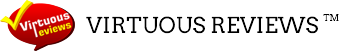



 Visit Website
Visit Website

















