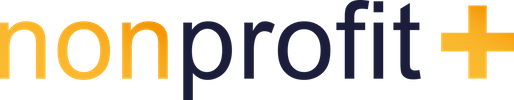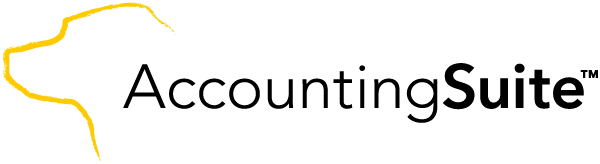Fund accounting is an accounting system for recording resources whose use has been limited by the donor, grant authority, governing agency, or other individuals or organisations or by law.
Virtuous Reviews is a business review platform to get an insight for the required product or tool. Our professional’s works dedicatedly to provide top 10 reviews and ratings on different business category and fund accounting serves as one of them. With our unbiased reviews and ratings, the users get an insight for the product he or she wants for their business. Alongside, it is a free platform to share your valuable opinion on specific products, whether in fund accounting or any other sub-category.
The system which is used for fund accounting by non-profit organizations enables them to analyze and monitor each job related to funds and financials. It performs all the jobs starting from inputting transactions to generating professional reports. These sorts of software automate all the tasks and require no manual efforts. Thus, if you are looking for the best fund accounting system, then Virtuous Reviews is the right place for you. Here, our reviews and ratings assist you to select the best product for your business.
How to choose the best fund accounting software?
Determine “Must-Have” Features
Gather feedback by talking to stakeholders who will use or support the software to find out their concerns and requirements. Encourage them to identify “must-have” and “like-to-have” features. Other considerations when choosing software with the best fit are:
- Is this software easy to use?
- Does this software integrate with our current technology and software programs?
- Does this software offer custom reporting options?
Don’t be afraid to get specific about your organization’s needs! This can help you separate one vendor from another and narrow down your product shortlist.
Determine Technology Limitations and Requirements
If appropriate, have the IT team determine technology requirements and limitations. Other technology upgrades – such as servers, computers, and internet service – may be required if existing equipment is very outdated. These upgrades need to be included when you are considering the total cost of implementing new software.
Consider Cost
One mistake to avoid is to budget only for the cost of the software license or subscription. There are additional costs associated with adopting new software, including implementation, training, and support costs. These costs are either bundled into the upfront cost or tacked on, so don’t forget to consider them when creating a budget. Remember to consider these common recurring fees when setting a budget:
- Subscription fees.
- Training and support cost.
- Maintenance and upgrades.
Create a Product Shortlist
Once you have your list of required features and your budget, create a shortlist of products that meet your requirements by doing some preliminary research online.
What you can do:
- Use Google to search for products.
- Read online product reviews and case studies.
- Review third-party product comparisons.
- Ask peer organizations for advice, tips and recommendations.
- Call a software advisor for a free consultation.
- Hire a technology consultant.
Watch Vendor's Product Demos
Contact vendors to ask questions and schedule demos. Actually watching how the software operates is hugely important to your decision making process. Be direct with salespeople about the functionality you need to do your job (must-haves).
You can even ask vendors to put you in touch with some of their current customers so you can find out what benefits and challenges they have experienced.
Outline Expected Benefits, Possible Drawbacks
After demos are complete, meet with stakeholders to collect feedback on the pros and cons of each product.
Common benefits to consider:
- Keeps fund ledgers separate
- Helps you prioritize expenditures
- Supports documenting and tracking budget goals
- Simplifies tax preparation
- Bonus: accurate financial reporting reinforces trust in your organization
Outline possible drawbacks also.
Features:-
- Manage funds and donations - Nonprofits receive funds and donations from numerous sources (individuals, organizations and websites) and locations. They have to meticulously keep track of their earnings and expenses, as they may be subjected to federal audits. Any inconsistencies in their reports can subject them to reputational damage, fines or even legal action.
- Integrate online donations with primary fund pool - Donations from different countries via websites or payment portals, such as PayPal, need to be reflected in the nonprofit’s main fund pool and not as a separate account.
- Filter reports by varying transaction codes - Different transactions need to be assigned different codes for clarity and efficient fund management. Adding filters to expense and earnings reports will help users easily view these different transactions and provide clarity into how funds are used.
- Generate reports in multiple formats - Nonprofits need to be able to create and present reports in a variety of different formats, such as Excel files or PDFs. This is because most volunteers are not proficient in accounting and thus need to view reports in familiar, easy-to-use formats.
- Convert donations in multiple currencies - Donations or funds received in different currencies need to be integrated with the nonprofit’s primary account and converted automatically.
Benefits:-
- Easy Fundraiser Planning - Fund accounting makes planning for fundraising events a breeze.
- Increased Efficiency and Productivity - Fund accounting performs accounting procedures in the most efficient way possible. Data entry tasks can be done in half the time, and the software alerts you every time a duplicate is entered.
- Online Donations - Fund accounting can be integrated into your organization’s website so donations can be given (and accepted) online.
- Substantial Reports - substantial reporting features give organization stakeholders and board members the ability to access important information anytime, anywhere.
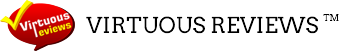



 Visit Website
Visit Website