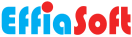Grocery or supermarket owners are often strained because they have to supervise a huge and perishable inventory manually.
It is very important to know the inventory outside out and have the data in hand which puts on them a great pressure. With the increasing competition, they need to meet the demands of their customer maintaining fair profit margin.
In addition to the inventory management, spoilage reporting, accounts control, sales analysis, the POS software helps in minor aged employee management too. Work hours and schedule of such employees is checked such that it may not result in violation. Some transaction needs to cash coupons at checkout, while some issue coupons; both can be handled by this software. The transaction that requires ID verification can be done easily. Employee auditing, security integration and customer relationship management are some fascinating features of POS software.
All the software that we have mentioned here, are technologically advanced and allows more versatility than manual record keeping and cash register. Once you download these software, you will realise the big benefits they offer.
How to pick the best grocery or supermarket POS software?
- Three words of advice - Inventory, inventory, inventory. The grocery or supermarket POS systems ring up sales and track inventory. But a good one will let you assess your inventory easily and thoroughly. You should be able to set alerts for items running low, readily add new items when they come in, account for back-orders, and even generate purchase orders to send to vendors.
- Weight ease-of-use against functionality - Generally speaking, the more complex your orders are, the more features you'll need. But consider as well the time needed to bring new employees up to speed and the time you'll invest training them. The best systems offer a balance of both.
- Look for a system that can start small and grow with your needs - If you are on a tight budget, you can begin with a basic setup: POS software running on a PC with just a drawer and receipt printer. You should pick a system, based on your needs, that doesn't require having someone set it up for you, which can add thousands of dollars to the cost.
Features:-
- Barcode and shopper loyalty card scanning
- Weight-embedded barcode reading
- Touch screen to enter universal PLU codes for produce, bulk items
- Integrated scales to sell products by weight.
Benefits:-
- Keeps accuracy of inventory records
- Saves time and money
- Improved efficiency
- Stock managements
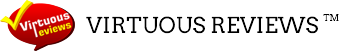



 Visit Website
Visit Website