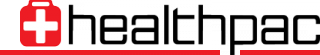Medical Office / EMR software allows you to systematise workflow while refining your clinical accuracy & results. This includes mobile tools, Health Watcher & sub notes-on-the-fly for an entirely new way to manage health.
EMR software is planned to improve workflow proficiency and operational mechanism. It effortlessly creates modified health plans based on clinical decision support and parameter-based triggers.
With the help of Virtuous Reviews, find a software which allows you to coordinate care across settings by electronically receiving and exchanging orders, results, referrals, consults, medical histories, summaries and more.
We expertise in providing all the essential information required by the software to confirm your clinical & business functions work harmoniously together.
We ensure to provide you with a professional, seamless and consistent experience from check-in to checkout. Simply log on to the website of Virtuous Reviews to check out the best health software for you and your loved ones. Also, this will save your valuable time from tackling among various names. We highlight only the best part of the software in our reviews as we only review software which is best in the industry.
How to choose the best Medical Office/ EMR Software?
Does this EMR meet your current and future needs?
Establish the requirements of your new EmR, and see if the vendor’s EHR addresses them. Ask vendors the following questions:
- Is it easy to use?
- How does it ensure the privacy, security, and backup of my files?
- Does it integrate with other products, such as practice management software, billing systems, and public health registries?
- Can it help meet PQRS standards?
Is it Affordable?
Some EHRs have a high initial sticker price. Others may cost less, but require a hefty fee to maintain or upgrade certain features, such as e-prescribing. Ask vendors the following questions:
- What is the start-up price?
- Will I have to buy any licenses, and how often will I have to renew them?
- Are there upgrades free?
- Is there a fee for interfacing with labs or imaging centres?
- Does any functionality require a fee?
Will the transition be easy?
The ability to implement quickly and get your staff up to speed is vital to ensuring a smooth transition for your practice. Ask vendor the following questions:
- How long will it take to get started?
- Is training provided?
- Is there assistance for scanning paper files or transferring electronic files?
- What’s the typical length of time for practices to get up and running with this EHR?
Features:-
- Advanced Security - It includes right to have concerns about safeguarding the sensitive, personal information on all your patients.
- Automatic Transcription - An enormous amount of time could be saved by including automatic transcription with your EMR.
- Patient Portal - A patient portal helps in a number of ways and is a major aspect of any good EMR application.
- Customizable Reporting - The best EMRs will let you set up customizable reports and let you generate them on a regular basis.
- Electronic Prescription - EMRs enables you to write and transmit electronic prescriptions in a blink of an eye. It helps your patients get their medications more efficiently.
Benefits:-
- Accessibility - Paper charts can only be in one place at one time, but electronic medical records are available to authorised personnel at any time, from any location. This means a patient’s medical team can conveniently and quickly coordinate care, especially for complex or emergency cases.
- Real-Time Records - One of the most crucial advantages of electronic medical records is the availability and use of real-time records. Items such as test results, doctor’s notes or diagnostic images are input, they are instantly available to everyone within the medical team.
- Security - Electronic medical records are stored within secure databases where they can never be lost or misfiled. For additional protection, tools like data backup ensure files are never destroyed due to fire, disaster or other unforeseeable events. In addition, only authorised users may access files.
- Safety - When a prescription is written, the advantage an electronic medical record system provides is the automatic initiation of drug-to-drug and drug-to-allergy interaction checks. These checks reduce the risk of improper prescriptions and related issues that can compromise the quality of care.
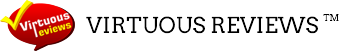



 Visit Website
Visit Website