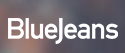Online meeting and conferencing software are one of the similar technique used by the modern setup. This software enables you to connect with people irrespective of the distance and location.
In this fast racing world of technology, businesses are branching out. For the sake of growth and development, they are making themselves equipped with technologies which enable them to be prepared for every opportunity that comes in the way.
The talented team of Virtuous Reviews have gathered the names of the best solutions available in the market today. All the software listed by us offer highly advanced collaboration features with full support extension facilities.
We understand that your needs determine your choice and that is the reason we have incorporated software which offers interesting solutions so that you will have plenty of options to choose from.
How to choose the best online meeting and conferencing software?
Choosing the best web conference package for your business
Businesses should also look for ease-of-use, and this is important because participants will have different levels of technical knowledge and confidence. Services should have tutorials and step-by-step start-up instructions, and there should also be adequate help and support as web conferencing can be very complicated.
Getting the right start
Web conferencing requires a video camera, which now tends to be built into a laptop computer or can be attached to the top of a monitor, and a web browser, and generally involves downloading a small application from the web.
Web conference add-ons
One factor to look out for, in a web conference service, is a high-quality interactive whiteboard facility because one of the benefits of using a web conference is that you can share presentations that you wouldn't be able to over the phone.
Cost savings from the web conferencing
In terms of the financial advantages of Web conferences, these include saving money on physical travel expenses, because colleagues do not have to be flown in for business meetings, with additional costs that can include hotel charges, conference room hire fees, and so on.
Features:-
- Shareable Licenses - You can create an unlimited number of web conferencing users under your account even you have only one subscribed license. When an employee needs to start a meeting, he simply uses one of the available licenses from the pool. This allows corporate subscribers to start with a small number of licenses and add more when they see their existing licenses being fully utilized.
- Integrated Phone Conference - The moderator can provide a free unlimited telephone conference access number for the attendees to join. This means that they can be in a phone conference while sharing their computer screens. The toll-free option is available at a minimal additional fee.
- Text and Audio Chat (VoIP) - The moderator and attendees can exchange ideas via a common chat window that supports both text and voice (online conference call).
Benefits:-
- File Transfer - The moderator and attendees can exchange files during an online meeting, online seminar, online training, etc. regardless of the file type or size. This means that you will not have the same issue of what files you can or cannot send as with email systems.
- Remote Printing - An attendee can print from the moderator's computer to his/her computer during an online meeting, online seminar, online training, etc. There is no setup or configuration required. Your attendees simply need to click Print and the document will be printed to their local printers.
- Administrative/Statistics Tools - Powerful tools allow the Administrator to manage meetings, review historical sessions, manage users, customize invitation email, etc.
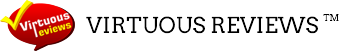



 Visit Website
Visit Website