Top 10 Dashboard Software: Ratings and Reviews
Explore the list of top 10 dashboard software provided by Virtuous Reviews to help business organizations perform better and smarter with the best BI dashboard software.
Related Links: Cloud BI | Data Mining | Data Visualization | Mobile BI | Predictive Analytics | View All

 Dallas, USA
Dallas, USA
EZlytix is a cloud-based Analytics in a box product. Our solution is designed for Mid-Market Manufacturing, Distribution, Retail organizations and small-mid size law firms. EZlytix integrates the data ... Read more

 France
France

 Los Angeles, USA
Los Angeles, USA

 Orlando, USA
Orlando, USA

 Toronto, Canada
Toronto, Canada
Dashboard software connects data from throughout the organization, refines that information into proper visuals and helps decision-makers to make more smart conclusions.
Proper dashboard software should create reports for executives, quickly create new dashboards, compare key metrics, define multiple permission levels and have web accessibility. We at Virtuous Reviews focus on all these necessary criteria to rate them. Our list of ratings and reviews will act as a proper guide in choosing the best system.
The alternatives provided by us serve you with all the essential features in one system only. They are already being used by other companies and will definitely help your business to groom. We have always wished that our visitors receive benefits from our guidance and reviews. Just go through the ratings and reviews of the listed software and you will be able to choose the appropriate one.
How to choose the best dashboard software?
Business User-Friendly
Businesses that want their business users to get the most value from BI software should look for an agile solution, rather than a traditional (legacy) solution. Sometimes referred to as “business user-driven” BI, agile solutions don’t require extensive IT knowledge like traditional BI tools do- instead, agile solutions are designed so non-technical users can leverage them to run reports, build dashboards and access real-time data to quickly make fact-based business decisions.
Mobile BI
Employees are on the move now more than ever. They shouldn’t have to stay strapped to their desktop to access data, reports and dashboards. For small to medium sized organizations considering dashboard software, we believe mobile BI is a must-have that can give business a competitive edge.
Easy Integration with Microsoft Office
Microsoft Office is used extensively by businesses, so it’s important that the dashboard software a company chooses allows the user to take business intelligence data and export it into Excel, PDF, or another Microsoft format. This makes it easy to share information internally, as well as externally, with customers, partners, vendors, and stakeholders.
Features:-
- A summary status that indicates how things stand overall. Users need to be able to tell at a glance whether they should worry or not.
- Reflect a well-understood structure of the business. By the time you design a real-time dashboard, you should have a strong theory for how the pieces of the business fit together
- Support quick diagnosis of problems. The data presentation should point directly to the likely source of the problem.
Benefits:-
- Better decision making - You can analyze key data more quickly and thoroughly, improving the performance in each functional department when utilizing a well-designed dashboard.
- Flexibility for business growth - An effective Dashboard is continuously iterated upon as your business grows and changes.
- Enhance collaboration and communication - Collaborating with your colleagues and sharing KPIs and critical insights is critical to making smart business decisions and making sure everyone in the organization is working towards the same goals
Newsletter Subscription for Virtuous Reviews LLP
One more step and you will be subscribed to our newsletters
We have sent you a verification mail on your email id, please verify it.
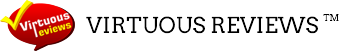

 Visit Website
Visit Website






