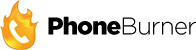Screen and Video Capture Software Reviews
If you are looking for the best Screen and Video Capturing software you are at the right place. Virtuous Reviews provides the list of top 10 Screen and video capture tools that provides a simple way to create and edit screenshots or record videos to show a complex process, give detailed feedback, or share important information with the people who need it most.
Screen and video capture tools are personal productivity tools that allow users to capture image or video files from multiple sources and save them, so that they can be shared with others. For example, a corporate communications person might capture screen shots from a business application to include in marketing materials, or an instructional video can be recorded directly from the screen as a user navigates through an application.
Features:-
- Enhance screenshots - Every screenshot can be customized with professional-quality markup tools. Quickly show what you're seeing without the frustration of writing out long, detailed explanations.
- Capture your PC and Mac - Capture an image or video of what you see on your computer screen. Record Skype calls or Google Hangouts with audio. Instead of traveling on site, capture meetings and interviews that you can watch and review later.
- Scrolling capture - Quickly capture a full-page screenshot even if it's not showing on the screen. Grab the horizontal, vertical, or entire scrolling area with just a click.
- Panoramic capture - Capture wide, horizontal scrolls, infinitely scrolling webpages, and everything in between. Capture once, instead of taking individual captures and manually editing them together.
Benefits:-
- Capture your Screen and Communicate more effectively.
- Quickly capture your desktop screen
- Turn plain screenshots into clear, concise communication
- Simple, intuitive video screen capture
Newsletter Subscription for Virtuous Reviews LLP
One more step and you will be subscribed to our newsletters
We have sent you a verification mail on your email id, please verify it.
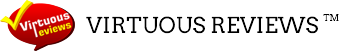


 Visit Website
Visit Website