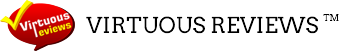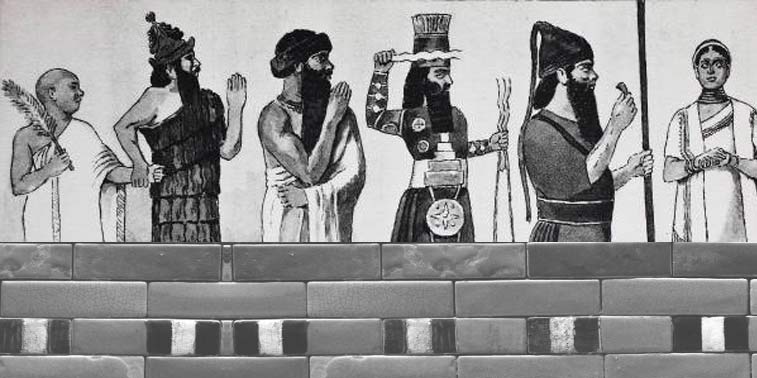November 04, 2022
As the name is clarifying Antivirus is software for removing viruses from your system. The principle of working is simple it scans, detects, and then combats viruses from your system. It cleans up the system of many suspicious data. There are two ways in which Antivirus software can work. One is to scan the program and files present in the system and then compare them to the known viruses for identification. Another way is to scan the system programs and detect any malicious behavior.
These are the most common ways found in many Antiviruses. But for knowing whether you should go for it or not you should also know what Antivirus software can offer your system. After a proper comparison of features, you can select the best for your system. In this blog, we will discuss those features which are essential. So let us find out about them.
Features of Antivirus
Manual Scanning-
In manual scanning, you can start scanning for viruses whenever you wish to. This depends on the person who is operating a system when he/she wants to scan according to convenience.
On-access Scanning-
In this process whenever you will open the Antivirus software or app it will start scanning for viruses. This can also happen on device start-up. This feature helps you to remember scanning timely.
Scheduled Scans-
It is like backup data services provided by systems. You can schedule the scan day-wise or weekly, it’s up to you. Just like an on-access scan, it helps you not to forget scanning. You can also fix the time and date when you need scanning so that it does not disturb your work.
Quick Scans-
In this scan Antivirus scan the most commonly used programs of the system like temporary files, OS files, and computer memory. This scan hardly takes 30 mins because it does not scan the whole system. These places of the system are commonly used and generally, hackers target them for data this is why a quick scan is introduced which can help keep a check on data to enhance security.
Full Scan-
As the name indicates this scan covers each part of the system including external files and devices. In comparison to a quick scan, it takes more time for obvious reasons. This is why suggested that a full scan should not be done when you got to work on something urgent.
Firewall-
Most Antivirus comes with firewall security. This basically works as a wall or barrier between the system and the internet. It scans all the data and other types of files coming from the internet in the form of traffic and then allows or deny to enter in the internal premise. This selection is also based on the security setting that you have selected.
Automatic Updates-
This feature is about the frequency of updates that Antivirus software requires. This is because it has to change the program based on the virus signature and heuristic. This helps in making dictation faster than before.
Summary
At the end of this blog, we can say that based on these essential features you can select Antivirus suitable for your system. If you want to know about the best Antivirus software available then you should check out www.virtuousreviews.com You can also list yourself as an organization because it is a platform where you can register and get potential customers for your products and services.
Leave a Reply
Categories
-
A/B Testing and Personalization Tools
-
Affiliate Marketing
-
Auto Repairing
-
Bakery
-
Beer
-
Bike Insurance
-
Bill
-
Blood Banks
-
Bus
-
Buy
-
Car Designers
-
Car Insurance
-
Carpenters
-
Digital Cameras
-
Doctors
-
Fashion Designers
-
Fleet Management
-
Flowers
-
Freelancer Sites
-
Graphic Designers
-
Health
-
Hospitals
-
Hotel Management
-
Hotels
-
Internet Service Providers
-
Jewelry
-
Lawyer
-
Logo Designers
-
Masons
-
Mobile
-
Mobile Phones
-
New Cars
-
Online Courses
-
Packers & Movers
-
Pizzas
-
Rent
-
Scotch
-
Security Services
-
Sell
-
Sell Cars
-
SEO Services
-
Shoes
-
Tablets
-
Travel Insurance
-
Whiskey