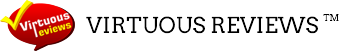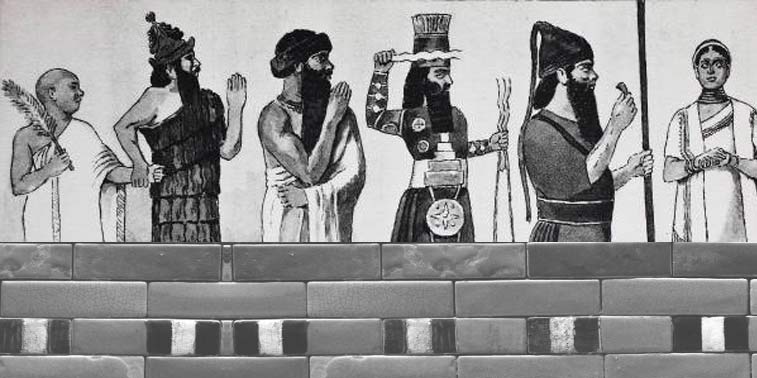May 01, 2019
Whether you are an owner of a large enterprise who manages hundreds of thousands of employees or having a small startup who focus on getting the attention of people in the same locality, you need a website which could allow your customers to find you online. If you haven't managed to build a website for your business, more are the chances that your business will take months or even years to grow.
If your answer is any other than yes for having a website, then you definitely need to think again.
Thankfully, there are tons of web hosting options available to help in meeting business goals effectively. It is you who needs to decide which one suits your need and fit the best for you. There are many options available if you don't have the knowledge to design and develop your website, as you can easily hire some web development company who can build it for your at low cost. There are also many tools available which help in developing the website offline or online. You can make a perfect blend of these options to make an appropriate decision, depending upon the skills, time and budget of your business.
Looking to create the website for your business? Well, you are in the right place! This guide will help you to know all the services and software which could help in developing a website, even to those who have zero experience. However, it completely depends on you how you make efforts to make your website rule the Internet. These services, software, and tools help results in achieving the desired result, even if you lack expertise in CSS, FTP, HTML, and PHP.
Let's dive deep!
Blogging to get more profit and fun
A blog is an abbreviated form of weblog, which is a part of the website and contains lots of useful and relevant information. Ideally, the top content contains all the latest information and older posts resides at the bottom of the page and can be seen easily by scrolling down. To build a simple website faster, blogging is actually a great way, to begin with!
The key role while developing the website is WordPress, it's a Content Management System, or CMS for short, which helps in leading millions of websites. A few examples of WordPress website includes CNN, Walt Disney, etc. it is relatively very easy to set up the website with WordPress as it provides the bunch of options to customize the website and update as per the need. In fact, it also allows performing actions on daily basis. Even if you barely know the FTP tricks, then also you can use it easily, though there is no harm if you use it. WordPress themes and WordPress plugins offer tons of free as well as paid options to make your site even more attractive and reach audiences.
For instance, Yahoo’s Tumblr is a blog platform which is incredibly popular for visual posts. You can also find themes which provide it with a traditional touch. New blogging services, such as Anchor, Feathers and Mediums are also available which are very easy to update.
If you want to make the URL of your website looks even more traditional, you can purchase it from service providers like GoDaddy or Namecheap. The pricing could vary from low to high rates depending on whether the domain is available and how it looks. You can choose the name depending on what you do and also if no other website has taken the same domains.
Basically, it all depends on the hosting services that you have to download CMS or upload on your hosted platform if you want to use the domain.
If you worry about the layout or the appearance of your website on mobile screens, then there is nothing to worry about. Because the sites created on these blogging platforms are by default support the mobile-friendliness feature, which adapts itself according to the screen of the device so that it looks similar whether on smartphones or tablets.
Branding - Mark your Presence in Digital World
Blogs could be expanded as per the need of business and audiences but still, you need to perform some branding to make it incredibly popular. Just a nameplate site or a web page, instead of a website that includes many web pages. Instead of considering to link your site internally which people prefer to do on the traditional website, you would prefer to link which go elsewhere, such as on social media platforms, playlist or even on wish lists.
About.me and Flavours.me are one of the best nameplate services. You just need to upload an attractive photo in the background, which is large in size to give your web page more appealing appearance and then overlay the information on that image. These websites are free of cost and allow to pull images from the social network.
In fact, there are many site builders who help artists to show off their portfolios. A few of those personal pages or site builders are Brushed and BigBlackBag which show work even better than what Flickr or Instagram displays.
Get Self-Hosted Services
When it comes to thinking more than just starting your own blogs, online resumes, the page of links, which services could provide you with the flexibility to build what you wish to achieve? Well, DreamHost and HostGator offer services which feature shared, dedicated, VPS and WordPress web hosting.
If your website doesn't need to get server horsepower, you can also go for WordPress web hosting services, which charge around $10 for a month. But when your website manages to attract more traffic, you can then consider to look into VPS and dedicated web hosting. These web hosting services allow unlimited data transfer facilities along with a huge amount of storage, emails, and backups.
You can also consider looking into some other services which provide the users with similar features. The WYSIWYG editor allows to adjust pages and insert images, videos, links to social sites easily. In fact, just a few more bucks and packages could help you with Search Engine Optimization campaign also, to improve the ranking of your website on major search engines, such as Bing, Yahoo or Google.
How to develop an ECommerce Website
Before we move further, let's dig into integrating e-commerce into the website. If your business demands you to sell any products or services, this is a significant part of developing a website. Fortunately, there are many website hosting services which offer software and integrations.
Why looking for an outside vendor for marketing and promotion purposes? Hosts for e-commerce website provides with the drag and drop store builders, SSL software (Secure Socket Layer) for managing the emails and financial actions with complete security.
Website builders develop websites
There is also another option available which helps in getting the website online, i.e, Website Builders. Even if you have zero experience, the drag and drop tools and templates allow using services quickly and efficiently. In fact, many web hosts offer own site builders to make it easier for you to develop the website.
Though these services offer incredible flexibility they also impose certain restrictions while designing the web page so that you can avoid making your web page less attractive. And you can choose the better style URL but for that, you have to pay extra bucks. Another concern is, even if you manage to outgrow these services, it becomes difficult to export site to the advanced web hostings. If you are clear with your thoughts and actions, better to skip this step of using a site builder.
Nothing could beat the tasks performed by Editors’ choice Wix. Wix offers a drag and drop interface which makes it easier to customize all the elements of the website. And the best part is, you can start with it without spending much. But you’ll want to go with premium, which starts by charging just $5 for a month for the domain and offers unlimited data transfer for $25 per month along with 20GB of monthly storage.
Website Creation Software to Do It All by Yourself
For many years, Adobe Dreamweaver was used as an alternative for creating attractive web pages easily. No need for gaining advanced knowledge of HTML pages or handle complicated programming. its liquid layout allows users to experience the web page on various web browsers to see how it appear on different screens and browsers.
The only drawback is, it is available as a part of Adobe Creative Cloud Subscription service. The standalone version of Dreamweaver is available for just $19.99 for a month. You can also use other parts of this App suite, including Illustrator or Photoshop CC for $49.99 per month.
However, even if you use Mac, there is also another option available, RapidWeaver. This gives full access to the code and FTP support for uploading the web page. It offers an enormous amount of templates to start and is available for just $99.99 per month. Even if you don't know anything about Javascript or HTML, it will create a better site for your company that attracts your target audience in the best way possible.
If you don't have a design and wants to get more than the in-built templates, you can also consider looking into Adobe Muse CC. these unique and simple programs allow you to design your web page as per your choice. Templates are very useful and well designed and the embedded fonts are really functional. The sitemap view also allows the user to feel how the site will look overall. A user just needs to export it to HTL and it is all set for upload.
Press Release
Of course, there are many hosting topics available which can be considered while planning to create a website for your company, such as DNS (Domain Name Server) and multi-cloud connectivity. But this guide is the complete set to know the basics. No matter if you want to develop your website all by yourself or looking to hire the experts who know how to code that works best for you, rest easy knowing because you have all the information to start building your online presence and take your business in the digital world!
Leave a Reply
Categories
-
A/B Testing and Personalization Tools
-
Affiliate Marketing
-
Auto Repairing
-
Bakery
-
Beer
-
Bike Insurance
-
Bill
-
Blood Banks
-
Bus
-
Buy
-
Car Designers
-
Car Insurance
-
Carpenters
-
Digital Cameras
-
Doctors
-
Fashion Designers
-
Fleet Management
-
Flowers
-
Freelancer Sites
-
Graphic Designers
-
Health
-
Hospitals
-
Hotel Management
-
Hotels
-
Internet Service Providers
-
Jewelry
-
Lawyer
-
Logo Designers
-
Masons
-
Mobile
-
Mobile Phones
-
New Cars
-
Online Courses
-
Packers & Movers
-
Pizzas
-
Rent
-
Scotch
-
Security Services
-
Sell
-
Sell Cars
-
SEO Services
-
Shoes
-
Tablets
-
Travel Insurance
-
Whiskey