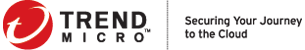Top 10 Anti-Virus Software: Ratings and Reviews
Go through the top 10 Antivirus software for Laptops, PC, Mobiles & Tablets used to detect and eliminate various viruses and malicious software from your computer. Get the software for Windows, ios, Mac and Android phone. Your system needs virus protection and complete internet security so choose the best virus checker and spyware for your mobile and system protection. See ratings and reviews.
Related Links: Registry Cleaners | Cloud Storage Providers | Mobile Device Management | Project Management | View All
Popular Anti-Virus



 San Francisco, USA
San Francisco, USA
We are a security pioneer, offering a wide range of protection, performance and privacy solutions for consumers and businesses. We are now a part of the Avast family of world leading digital security ... Read more

 San Jose, USA
San Jose, USA
What is Antivirus?
It was 1987 when Anti-Virus was first introduced by Andreas Luning and Kai Figge. It is basically a set of programs that protects your computer systems like laptops, personal computers, and other electronic devices like smartphones, tablets, etc. Since data theft is becoming more common on the internet, anti-virus helps you stay safe and browse and order something on the internet. They are a set of codes or programs built for the protection and better functioning of your devices. So, if you want to stay safe from software viruses or malicious software then we strongly suggest taking help from these sets of programs known as anti-virus.
An Anti Virus is of use only if it is quick in scanning the threatening viruses in our devices and yes we need to find out the best one. Virtuous Reviews is always there to enlighten you with the latest releases of antivirus software and their ratings and reviews which are built with the motive of cleaning your system properly from the recent viruses attacks.
As we all know that technology is always in its changing phase and so is the cybercrime world. Every now and then Trojans, viruses, bugs are affecting the devices. We provide you the most efficient antivirus software list which covers every area like showing the health of your device, scanning a particular file, detecting malicious codes, scheduling the scan, and also allowing you to initiate a scan. Virtuous Reviews gives an insight into the most updated antivirus software.
A buyer’s guide to choosing the best Antivirus software
Before selecting the best spyware or antivirus for your system have a look at some of the basic stuff which you should know. Go through our guide which will enable you to decide which software can provide you with complete system protection.
Take a free trial
As the number of antivirus software is increasing in the market and almost every one of them is available online easily hence it becomes a necessity to go through a free trial. It will help you to analyze the services and ensure which one can deliver the required facilities for your system security.
Why do we use Antivirus?
There are multiple reasons why you should use anti-virus because it protects your system from a lot of attacks. An anti-virus not only blocks the computer virus already in your computer but once installed it doesn't allow any kind of virus to enter your system. This means zero malicious activity in your system. Let us have a look at the ways in which a good antivirus program can protect your computer and data on it:
- Security needs - It doesn’t just detect viruses, worms, Trojans, and generic malware, it also identifies abnormal behavior on systems. It can block the connection of devices to corporate computers, prevent certain programs from running, monitor use of the Internet, protect email, and even provide a firewall to create rules for blocking ports and protocols.
- Technical reports - They are useful in providing executive and technical reports. These reports offer a complete audit of all the actions of the security tool on your network and computers.
- Tech support - Customers can contact the support team of the respective antivirus to ensure any issues are resolved rapidly. Corporate antivirus protection is of high importance.
- Collaboration with experts - Collaboration with agencies and experts to uncover
- Virus - One of the top reasons why people install top 10 antivirus in their system is to protect it against any existing computer viruses or new attacks that can cause loss of critical information or damage to the computer.
- Bot Protection - It is one of the leading ways in which hackers and cybercriminals try to get into your computer. Best antivirus can help with this too.
- Trojan Horses - Antivirus is very effective as they warn the users when malware is detected within a Trojan horse file.
- Messaging Protection - The best feature of using anti-virus is that it also secures your system by instant messages or e-mails. Anti-virus warns your users when these messages contain dangerous attachments or fraudulent links.
How to Choose Antivirus for Your Computer?
There are many top antivirus software companies that offer different features which can make it challenging for the users to choose from. While choosing the antivirus solution for your computer, you need to look for solutions that not only address today's most pressing security problems but can also defend against new attacks in the market. Before you choose the ask yourself the below questions:
- Does antivirus software protect you from major threats?
- Does it offer real-time prevention and rapid infection removal?
- Look for the reviews to find out whether this software will work efficiently in your system?
- Is the anti-virus software easy to use?
- Does this software have more features than I'll use?
- What devices and operating systems does this software protect?
How does Antivirus keep us Secure?
There are many threats all over the internet that can catch your computer through email, link clicking, web surfing, file or app transfers or downloads. It can allow hackers to control your webcam or get access to your data and that is why computers today require antivirus solutions. Let us have a look at in which areas antivirus helps.
- Signature Analysis - Signature analysis is one of the most common antivirus types of threat detection. Antivirus software compares your fingerprint or signature to detect a potential virus and suspicious websites. And if it doesn't find a match then it tells you and removes the harmful files from your system.
- Heuristic Analysis - Many hackers easily pass through signature analysis but the top antivirus in the list has another analysis as heuristic analysis works to identify suspicious characteristics in an otherwise unrecognizable file that might match those of known malware.
- Sandbox Detection - Another top feature that antivirus offers is Sandbox detection. The sandbox is basically a secure area inside the software that the antivirus program uses to determine if the file is malicious without damaging your computer.
- Behavior Monitoring - Behavior monitoring is another way an antivirus keeps your computer safe. This feature monitors the traffic between your computer and various devices like hard drives, networked computers, printers, etc., and stops them when they do something suspicious. If necessary, antivirus software can undo any changes these external devices make.
Where to Buy Antivirus?
When it comes to buying antivirus for your system then it becomes important to buy it from the most genuine place. We suggest learning the basic stuff and visit the anti-virus website of the anti-virus for the final purchase. However, before buying we suggest you read the guide and information of that particular anti-virus, so you know whether it will be providing complete safety to your system or not. You can select from the list of top antivirus to find the perfect one for your system.
Is Internet Security your big concern?
Doesn't matter if you have a system or a PC, if you are using the internet with those electronics then you definitely need protection from malware, and free antivirus software security. At the rate at which cybercrimes are increasing every day, it's better to be prepared rather than losing your personal information to a hacker and later decide to do something about it. Investing in anti-virus allows you to browse anything you want on the internet without the fear of catching a virus. A well-developed internet security antivirus ensures that your system stays protected online.
From where to buy antivirus online or from a store?
If you know exactly what you want then you can either visit the store or even buy online directly from the respective website developed by the anti-virus company. We suggest looking for a website that offers exclusive offers, convenient payment options, and has excellent customer service. Just in case if you face any problem then consider who will be easy to find for the problem. If you have a store next door then you can surely go for it as you can quickly install it in your system and you can let them know if you run into any problem.
Didn't find the right best antivirus?
We understand that it can be tricky to find the right anti-virus as so many options are available in the market. It's easy to get confused between so many anti-virus or to choose the one that meets your requirements. At Virtuous Reviews, you can find the list of the best antivirus software in the market. You can compare the list and find the antivirus that is best suited for you.
Need help to know what's the best antivirus for pc?
As an expert in the online market, we can help you choose from the top antivirus. First of all, we have created a list of top antivirus available in the market which will surely make things easier for you. Apart from that if you have never used the anti-virus earlier then you can choose from a variety of OEMs like QuickHeal and McAfee as you won't have to pay too much for the OEMs anti-virus software. You will get to know how anti-viruses work and how they can help your system.
Features of Antivirus:-
- Scan exclusive files or directories for any suspicious pattern, viruses, or malware.
- Schedule scans automatically to have a quick look at whether the data in files and folders are safe.
- Initiate a scan of a specific file or of your computer, or of any drive present in your system.
- Detect the malicious code and remove it by notifying you of an infection and asking if you want to clean the file. Many a time the best online antivirus programs will automatically do this without notifying.
- Let you know the entire health of your system.
Pros & Cons of Antivirus:-
Pros
- As we all know, the main role of anti-virus software is to stand against viruses and other forms of malware. This software protects your system data and the overall system performance.
- Saves your system from spyware so no one can spy on your computer stealing all the confidential information. Wanna be safe from any kind of identity theft? buy the best antivirus software.
- Almost every industry needs the use of the internet in order to deliver better services. It means you need to surf the internet to earn money and it is filled with many different threats. Antivirus protects your system from untrustworthy sites, cyber attackers which can steal your data when you surf the internet.
- Comes with a firewall feature that ensures 2-way protection to your PC. It basically means whatever information that is sent or received will be double-checked and no one will be able to access your personal information in any way.
Cons
- It has been observed many times that installation of anti-virus results in the whole system slowing down. The reason behind this is that anti-virus uses a lot of resources from your hard drive and the memory which can drastically slow down the overall speed of the computer.
- Using a free antivirus program means you won't get complete protection. Most free antivirus programs out there only offer a basic level of protection. So, you may need to buy them to have their complete services.
- If there are any kind of security holes in your OS or networking (both of these factors are in our hands) then anti-virus many times allows us to bypass the anti-virus software.
- Apart from premium versions, anti-virus programs show many advertisements inside your system which can be very annoying for the users. These advertisements hamper your browsing by showing up any time and even degrade the user experience.
Authorize your self with either of these to view contact details, your information will not be shared to any one
Newsletter Subscription for Virtuous Reviews LLP
One more step and you will be subscribed to our newsletters
We have sent you a verification mail on your email id, please verify it.
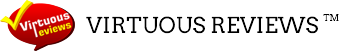

 Visit Website
Visit Website